5 Effective Yet Simple Social Media & SEO Tips
Ok after my non-stop nagging you’ve now got this whole content creation and writing lark down to a fine art!
You know that once you`ve written your content that you need to share it across your social channels to get it seen and read, and usually when your readers find your content, they then become regular visitors to your website, which in turn creates more leads, ultimately leading to more customers and get the service and end product spot on they then become your brand evangelists, singing your praises to anyone who will listen!
Ok, so why do you need to read this article then?
Well let`s just try and take our new found love for social sharing to the next level by slipping into something a little more comfortable, let`s call it Search Engine Optimisation…may I call it SEO?
Remember my earlier post on using the Google Keyword Planner to tap in to those lucrative keywords and valuable traffic? Well let`s imagine for one minute if we could reach all of those people who actually need your article, they need your valuable tips but they just can’t find it or your content bypasses them on their social networks. Trust me…They’re out there and you can tap in to that market with our new friend and love of our lives…SEO!
With a few simple SEO techniques, done correctly your articles, blog posts or content will be seen and shared by many more potential customers who need your help, coupled with my previous post you can nail this!
5 Simple SEO & Social Media Tips
As you already know, SEO done correctly brings much more targeted traffic to your website while at the same time increasing your search rankings in the SERPs (Search Engine Results Pages). I have probably already mentioned to you before and you probably already know this…so does social media!
Now what if we were to combine these two very powerful weaponls in your business armoury to gain more web traffic? Interested?
Here are my 5 effective yet simple tips to give your social media posts an SEO explosive boost and tap in to some of that traffic!
Tip 1. Include your keywords
After last week`s article you should now have a list of valuable and searchable keywords that you are including within your site content, your links, page title`s and your meta description`s to help encourage searchers to find and click through to your content. Well believe it or not but the same principle works for social media too.
Within your posts on social media, whether it is on Facebook, Twitter, Google+ or wherever the same principles apply. You need to apply the following within your posts:
- A title, usually the blog title, which if your keyword analysis was thorough should include one of your valuable keywords/phrases
- A short decription to entice readers to click through, this again should usually include a keyword/phrase
- A link to that content, not your Home page but to that specific post or web page
- Hashtags…use 1 or 2 #hashtags for that particular keyword that the content is relevant to
Also, don’t forget that your brand is also a keyword, so try & include that from time to time.
Tip 2. Put your keywords in context within social posts
Google’s latest algorithm overhaul last year, the Hummingbird update, looks at the intent behind web searches now rather than just the keywords used within that search, so make sure that you use your keywords in context within your social media updates.
For example, if I was to rank for my Social Media tips I would need to expand on that content in depth rather than just putting a social post out there such as “social media tips, social media updates, facebook tips, twitter tips”. It would need to explain in depth and sound natural and be readable too. For example my post would need to read something like this…
“Are you struggling to get to grips with Social Media? Here`s my top Social Media tips to help you understand the likes of Facebook and Twitter easily. You can read more at www.websiteaddress.com #socialmediatips”
Obviously if we were posting this on to Twitter then we would be looking to keep it down to around 120 characters, but you get the idea don`t you?
Tip 3. Using Images in Your Social Media Post`s
As you probably already know, I go on and on about the use of images in your Social Media posts and I`m going to continue to now!
With SEO it is important to grab the number 1 spot on Page 1 of Google for your valuable and relevant search terms but you will also get clicks from the other first page spots with something that grabs people`s attention. That is also very true of social media and for a long while I have been a big advocate of using images to increase engagement and click-through`s.
For example on Twitter an image can stand out and draw people`s attention, like this…

You can see how Simply Measured`s tweet stands out amongst all of that text.
Their post is not at the top of that feed, but the photo automatically draws the eye and grabs readers attention. Not only is their post visually appealing but it also takes up a lot of social real estate, in other words it can’t possibly be missed by somebody scrolling through their Twitter feed. Your SEO value comes in to it by adding the keyword in your photo file name. For example, don`t leave it as `1234567.png` but change it to `social-media.png`
Tip 4. Tap in to your influencer`s
When you add a post through your social media, every now and then mention someone with a large follower base. Mention them by using the @ on Twitter & Facebook and the + on GooglePlus. Just maybe that influential person and their huge following will see your post and possibly share it or even mention you. If the content and your post is that good and relevant to that influencer and their following then you stand a good chance that they will share it.
Don NOT ever be afraid to ask your niche or industry experts who have a large fan base if they can share your content, as long as it is relevant to their industry and would be useful to their following. Some may think it desperate to do this but if you can tap in to that fan base, who cares!. They can only say no and one thing is guaranteed…If they do not know about your post and content they will certainly never share it!
Tip 5. Share your content again
A common thing that I see is an excellent post and then it is only shared the once. If you can write `evergreen` posts that you can use over and over again then don`t be afraid to do it! The content that you`ve spent valuable time on creating needs to be seen and there’s no way on this earth that you can possibly reach everyone who needs to see it by sharing it just the once, especially on Twitter!
Obviously it is far more acceptable to post more often on Twitter than say Facebook, GooglePlus or LinkedIn but after a month or so re-post it on all the major platforms if it is still relevant and has not gone past its `Sell By` date.
Bonus Tip! Adding Share Buttons
I’m not talking about your run of the mill social share buttons that everyone has on their blog posts and content, I`m talking about adding a tweet this link to your content. Try clicking the link and see how it works, you`ll also do me a big favour by Tweeting about this article!
There’s a lot to be said for creating original posts rather than just share your blog post headline and link. Using this method it does all the work for your readers, it allows them to share an interesting fact or a quote with just one click while you will receive more shares for your post. More engagement, more rewards from Google!
I found these 2 useful articles that will help you easily set up a “Tweet this” link:
Try these tips out, let me know how you get on and leave a reply in the box below.
I offer effective social media training, 1-2-1 consultancy and strategies to help you & your business to benefit from the power of social media. If you would be interested in a 1-2-1 consulation or social media training with me please contact me on 01603 383435 or e-mail me here
You can follow me on Google+, Twitter, Pinterest, LinkedIn, YouTube and Facebook