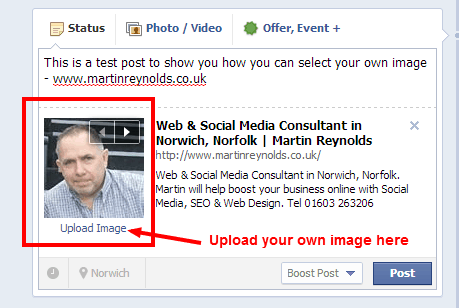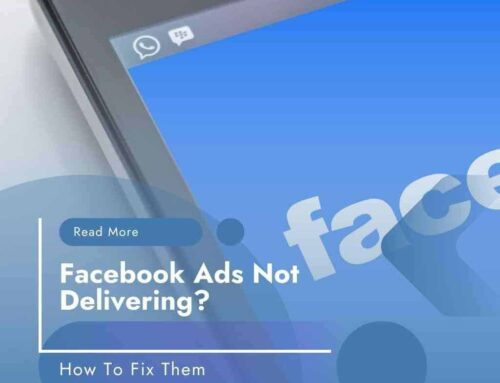Choose what image appears in your Facebook posts
Just recently Facebook slipped another new feature in under our noses that not many still do not know about.
It is a simple tweak but one that can work in our favour and give us more control on what appears in our Facebook posts.
Choose what image appears as a Thumbnail when adding a link
When you write a post on your Facebook business page and and a link to an external website, either yours or another, you used to be faced with an image or selection of images that Facebook plucked from the page you were linking to. The only control you had over the image is if there was 2 or more images on that particular web page and you were able to scroll through and choose which thumbnail to use.
The recent change now allows to upload an image so you now have more control on what shows in your posts by choosing a more relevant, eye-catching and suitable image for that particular post.
From the screenshot above you can see as you add the URL to a website link within the post you are now given the option to choose your preferred image, why I would want to change that image from that `happy` looking dude to something else is beyond me but then I guess I am biased!
So this is just a quick tip and update on something else that Facebook added but didn`t shout from the rooftops. I hope you found this useful and try it out for yourself and let me know how you get on.
Until next time
Martin