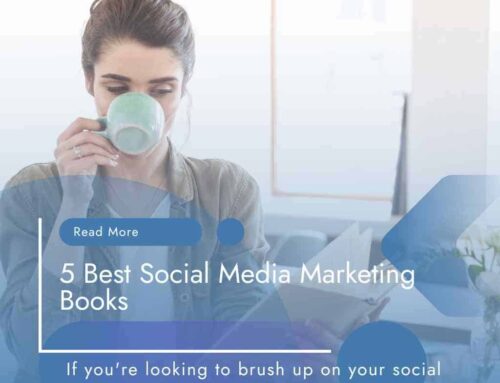9 Tips on Building your Brand with Pinterest
Pinterest is fast becoming one of the biggest drivers of traffic to business websites, as of August 2012 it became the fourth largest traffic source in the world. So what is Pinterest and why has it become so popular?
Pinterest is a virtual pinboard where users can pin images and videos on to their various Boards. I think the simplicity and the visual element of Pinterest is the main reason that it has become so popular recently and many savvy businesses are using it to very good effect.
It is generating traffic through to their websites which of course has led, for many, to an up-turn in sales leads and enquiries which in turn has led to more sales and £££`s in the bank! From my point of view it is also become important in helping improve your search ranking as there are opportunities to optimise not just your profile but also your Boards and Pins too. It is also an effective method of building your social footprint that Google so dearly loves these days but also a fantastic way to build your brand
So I am going to share with you my 9 tips to help you build your brand using Pinterest.
Optimising your Pinterest profile
The very first thing you as a business owner should be checking is your profile. This is your chance to share details about you and your business to the Pinterest world! As with Twitter you only have a short Bio to optimise but do not miss this opportunity. I see so many businesses using Pinterest who have left their profile blank! Would you go to a network meeting with a blank piece of card as your business card? As more and more users re-pin your Pins they will naturally want to know more about you but of course there is the opportunity to optimise your profile with your primary keywords and a link back to your website, why would you waste an opportunity like that?
Keywords in Pinterest
Remember that list of keywords that I am always harking on about? Well it`s time to dust it down and get familiar with it again! I would use the Google Keyword Planner just to refresh your mind and check to see what people are searching for to find your business, then once you`ve got your 3-4 main keywords/phrases you need to naturally include those keywords within your profile, Board descriptions and Pin descriptions too. Do not stuff it full with keywords! It has to sound natural and of course readable and remember to add that all important link back to a relevant web page on your site.
Categorise your Pinterest Boards
Keep it simple and categorise each Board By categorising your Boards you can add a description to each Board along with a keyword rich Title. You also increase the chances that your Board will appear in a search on Pinterest that will in turn drive more traffic and followers to your site and business.
By categorising your Boards you can add a description to each Board along with a keyword rich Title. You also increase the chances that your Board will appear in a search on Pinterest that will in turn drive more traffic and followers to your site and business.
Adding the Pin It button
Make sure that the Pinterest `Pin It` button is added to your website and Blog. Most Social Media share plug-ins have the Pinterest button these days and if you`re using WordPress then it is so easy to add. Adding the `Pin It` button will help increase your followers by helping visitors to your site easily pin your images. This will help increase your brand exposure. If you need to add the `Pin It` you can also add it from here
Be Pin It to Win It!
A great way to receive a large number of re-pins for specific pictures or products that you have Pinned is to hold a competition. One idea is to give away a prize to say the 100th Pinner of that Pin or to the person that re-pins it the most. Ok yes you have to give something away for free but just imagine the kind of exposure that your brand has just received and also track the number of new followers you have received!
Ask your Fans to Pin themselves
You can build engagement easily by simply asking your fans to Pin images of themselves using your products. As with above turn it in to a competition and give away a prize for the most quirky or innovative Pin of your product being used, this could be the most unique location, funniest pose and give them a voucher towards their next purchase.
Re-Pin others Pins
Don`t ever be afraid to do this! The clue is in the title…Social Networking, so be sociable. Take a bit of time to either re=pin or comment on others Pins. Re-pin images or videos that you like and think will be relevant or useful to your followers, your target audience. Social networking is quite reciprocal, take the time over others Pins and it is quite likely you will see them doing the same for you, once again increasing your brand`s exposure.
Pin your Videos
Some do not realise that Pinterest is NOT just all about images but you can Pin your videos here too. It is quite simple and quick to do but Pinterest do have a short tutorial on how to do it here.
We are all becoming lazy these days and we would rather watch a video on a specific subject than read about it! So adding video clips will attract an audience and also help create more engagement. Even video testimonials (one of the most powerful tools out there) are great for your Pinterest Boards. Look at creating short 2 minute `How To` or `5 tips on…` video clips. They don`t have to be Hollywood blockbusters but just short clips that your audience will find useful and interesting.
Ok I`ve saved the best for last!
Has your Website been Pinned?
This is a fantastic little feature, or tool, that not many are aware of.
You can find out exactly what pictures, articles or videos have been pinned from your website and helps you learn what images or subject matter people really like and find the most interesting. All you have to do is go to http://www.pinterest.com/source/URL/ but of course substitute the URL with your website URL minus the http:// or www.
So for example I have put in http://www.pinterest.com/source/martinreynolds.co.uk/ and this is the result…

So go on give it a try…just go to http://www.pinterest.com/source/ADD YOUR URL HERE
Let me know if you found this useful and if this last tip worked for you. Leave a comment in the reply box below, it would be great to know how you get on with these tips.
Until next time
Martin
I offer effective social media training, 1-2-1 consultancy and strategies to help you & your business to benefit from the power of social media. If you would be interested in a 1-2-1 consulation or social media training with me please contact me on 01603 383435 or e-mail me here
You can follow me on Google+, Twitter, Pinterest, LinkedIn, YouTube and Facebook