In this blog post I take a look at ContentCal vs Hootsuite.
Now, if you`re struggling to decide on which is the better platform, hopefully by the end of this article you will see which one works better for you. ContentCal is a relatively new kid on the block compared to Hootsuite, a well-established social media management dashboard.
This comparison is based on my own experience in using both platforms. Everything is correct at the time of writing this and is all based on my personal opinion.
What is ContentCal?
ContentCal is software for businesses and agencies that helps them plan and manage their content. ContentCal, a UK based company, was recently acquired by worldwide powerhouse Adobe.
It makes it easier to plan, make, and share content on a wide range of digital and social media channels. Users can define user permissions, speed up the approval process, and keep track of multiple accounts all in one place. It also makes it easy and quick for the whole team to work together and talk about upcoming content.
It also lets users keep track of how their published content is doing and figure out how to improve it for better results. One of the best things about the software is how easy it is to use.
The colour-coded content calendar makes it easy to see what’s going on at a glance. This way, users can tell if a post has been approved or not just by looking at the colours. Green means the post has been approved, yellow means it is waiting to be approved, red means it has been rejected, and blue means it has not been submitted for approval.
Also, it works with Twitter, Facebook, LinkedIn, Instagram, Pinterest and Google Business Profile and lets you publish automatically.
UPDATE – PLEASE NOTE: CONTENTCAL IS NOW PART OF ADOBE AND IS NO LONGER SELLING PLANS TO NEW CUSTOMERS, PLANS ARE STILL AVAILABLE BUT AS PART OF ADOBE EXPRESS
What is Hootsuite?
Hootsuite is a popular piece of software for managing social media.
It also has a lot of features that make it easy to work with other people. The software has features for working together, such as group calendars, writing together, editing at the same time, managing content, contacts, projects, tasks, etc. It also has other useful software features, such as features for managing your reputation, marketing on social media, and keeping an eye on social media.
Hootsuite lets multiple people work together. Users can easily share engagement streams with your team using this software. With this highly collaborative platform, users can better manage their many ways of communicating.
Quick comparison of ContentCal vs Hootsuite
| Features | ContentCal | Hootsuite |
|---|---|---|
| Analytics | YES | YES |
| Auto Publishing | YES | YES |
| Brand Tracking | YES | YES |
| Content Management | YES | YES |
| Content Hub | YES | No |
| Customer Engagement | YES | YES |
| Multi-Account Management | YES | YES |
| Multi-Use Collaboration | YES | YES |
| Posts Scheduling | YES | YES |
| Social Media Monitoring | YES | YES |
| Client Access | YES | No |
| All-in-One Inbox | YES | YES |
ContentCal Plans & Pricing
Hootsuite Plans & Pricing
Platforms Supported
| Platform | ContentCal | Hootsuite |
|---|---|---|
| YES | YES | |
| YES | YES | |
| YES | YES | |
| YES | YES | |
| YES | YES | |
| Google Business Profile | YES | NO |
| YouTube | NO | YES |
| TikTok | NO | YES |
| Facebook Groups | YES | YES |
Technicals
| Features | ContentCal | Hootsuite |
|---|---|---|
| 24/7 support | No | YES |
| API | YES | YES |
| Location | London, UK | Vancouver, Canada |
| Mobile App | YES | YES |
Ideal for
| Customers | ContentCal | Hootsuite |
|---|---|---|
| Individuals (with 1-2 social media channels) | No | YES |
| Freelancers | YES | YES |
| Small Business | YES | YES |
| Medium Business | YES | YES |
| Large Enterprises | YES | YES |
ContentCal Positives
- ContentCal’s price is very reasonable and easy to adjust, whether you’re a single marketer or a team of experts with a lot of channels (or even brands) to manage.
- They even have a free plan for “hobbyists” who just want to try it out or start a new business.
- The constant addition of new features may seem overwhelming, but ContentCal has done things in a very well-thought-out way, making sure that users get the features they want without sacrificing the user experience or the dashboard’s ease of use.
- The learning curve isn’t too steep, and you’ll be able to move quickly around the dashboard with the help of starter guides. The tools for working together are just as easy to use, so your whole team can start using ContentCal and getting results right away.
- ContentCal goes a step further than other scheduling tools that have some kind of content planning feature. When you put together the planning and collaboration features, you get a really useful tool, whether you want to save something from the web for later or look up hashtags that are popular right now.
ContentCal Negatives
- ContentCal might have too many features for you if all you need is a simple scheduling tool where you can plug in your posts and let them run on their own. This can make your dashboard look cluttered and cause you to pay for things you don’t use.
- ContentCal is great for working with others, but if you’re working alone, you might end up paying for things you don’t use. You can try out the free “Hobbyist” plan to see if it meets your needs, or you can think about another plan that puts less emphasis on teams.
- I did find that in the early days there were a few niggling issues, but the customer support was excellent and these were soon resolved
Hootsuite Positives
- You can write and schedule posts for Instagram, TikTok, Twitter, Facebook, LinkedIn, Pinterest, and YouTube from one dashboard. This will save you time.
- Adjust how teams work together by giving them tasks, managing approvals, and keeping an eye on how they’re doing.
- By automating posts to go out at the best times, you can reach more customers, get more people to interact with them, and get more sales.
- You can get strategic insights from real-time data by keeping an eye on how a brand, key industry topics, and competitors are talked about.
- Users can make it easier for customers to get help and care by sending messages from social profiles to the right people in an organisation.
- With analytics, you can learn more about what customers want and use that information to make reports that fit your needs.
- By managing and reviewing the performance of social advertising, a brand can reach more people than just its loyal followers and bring in new customers.
- Experts from Hootsuite can help you level up your skills by giving you industry-leading certifications, training, and strategic coaching.
- With the Hootsuite mobile app, you can manage and keep up your social presence from anywhere, at any time.
- With more than 200 technology partners and applications in the Hootsuite ecosystem, you can find new tools or connect the ones you already have.
Hootsuite Negatives
- Add-ons can make it an expensive tool to use
- Plan pricing increases quite often
- Analytics and insights lack depth in my opinion
- Best features are unfortunately unavailable in the smaller plans
Many people are upset that the price of the service keeps going up. Hootsuite is more expensive than other apps for managing social media than other apps. But since it is the leader in this space, it might be okay for it to do this. Users also say that the hashtag report should work in the free version of Hootsuite.
Some people think the scheduler is buggy, but during my experience and time in using Hootsuite I didn’t have any problems.
People also say that Hootsuite’s customer service should be better and faster at fixing problems. This is mostly because people feel like they need to post something right away on social media.
Even though I can see why these aren’t good, we don’t think they’re big problems given how powerful the social media management software is.



but that’s all it does for now. It’s called Schedule within Adobe Express.