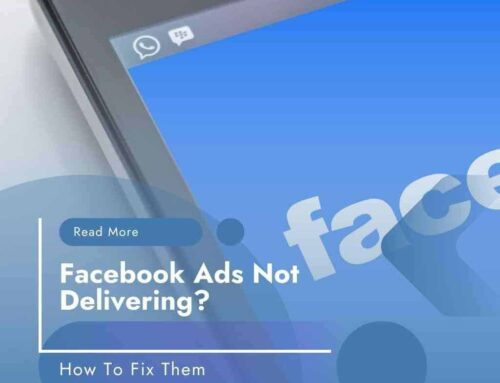A Tour of Facebook Live
So you’ve probably heard all the fuss and the excitement surrounding Facebook Live. Now it makes absolute sense as a business person to get involved and start using it as soon as you can!
With the birth of Facebook Live getting in straight away can give you the edge over your competitors while helping you to connect with your audience in whole new ways.
All that’s left to do is to get cracking! But the big questions are:
- Where do you get started?
- How do you use this new tool?
- What tricks do you need to know?
- And what features are there to take advantage of?
Getting Started
Getting started, thankfully, couldn’t be easier. Simply open up your Android or iOS Facebook app and then find the box you would normally type in to post new content (Please Note: If you haven`t got this feature yet, do I what I did..I just uninstalled my Facebook and Pages Manager app and reinstalled them on my phone again…Hey presto! It worked).

When you click this, you will be presented with a number of additional options along the bottom which include posting a picture or a video. Added to that you now have an option to post live videos – which is represented by an icon that looks like a person with radio waves emanating from their head.
Click this and you will be taken to a separate new screen where you can enter a description for your live video, or where you can decide who gets to see the content. If you chose to post from your Facebook page, then the video will automatically be public meaning that anyone can watch it either from the Facebook Live Map or if they find your page/see your post in their timeline.
If you posted the video in a private group meanwhile, then it will be visible only to that private group by default. And if you posted from your personal Facebook profile, you can choose very specifically who you want to share your video with.
The only other options on the page at this point are the option to switch between front-facing and rear cameras and the option to go live when you’re ready!
Going live
Once you’re live, you simply talk into the camera and point it where you want it. Note that you can see comments left by viewers as well as their ‘reactions’ which may be a ‘like’ a ‘love’ or another expression, all very similar to Periscope if you are familiar with that?
You can also see how many people are viewing and when someone new joins in. A good strategy is to mention people as they join you as it can help them to feel more involved and increase the intimacy and engagement of your videos!
Facebook Live Advanced Features
Facebook Live could not be easier to set up and get going – which for me is one of its big advantages even over the other live streaming services. Simply click to post from your Android or iOS app and then choose the live streaming option – it really is that easy! Then just point and click.
Although the creation of videos may be simple, there are a few additional features to be found if you want to take your videos one step beyond. Read on and I’ll examine some of the extra features and advanced options that can help you to take your Facebook Live marketing to the next level.
Edit Your Videos
Once you’ve finished filming your videos, the great news is that they don’t just disappear! Unlike Meerkat and other streaming services, Facebook lets you keep your video creations and these will remain on your business page just like any video you would upload normally.
The neat thing about this is that it means you can then continue to profit and build new viewers and followers from that one piece of content you created rather than letting it go to waste. What’s more, is that this allows you to increase the overall views many times over.
Facebook Live lets you edit these videos as you can any others – adding comments for example or thumbnails.
Add a Call to Action
Another handy tip for you is the option to add a Call To Action (CTA). Any marketer knows that this is an invitation to buy a product, subscribe to a mailing list or to take a step that will make your viewers more involved with the brand, nudge them gently along the sales funnel and more likely to spend money with you in the future.
You can add a Call To Action as a button, which can be something like ‘Shop Now’ and you should ideally combine this with a verbal Call To Action at the end of your video explaining why your viewers should buy from you or hire your services.
Use the Facebook live Map
The Facebook Live Map is a useful way to find new and relevant content. Have a look at this and you can see ‘pins’ showing where people are streaming all around the world. The bigger, pulsating pins are those belonging to the video streams with the most views.
A useful tip is to check these out and see what tips you can get from these marketers who are doing it well!
There are many more useful tips and tricks that I am sure you’ll learn as you go but these should be enough to get you started and give you an edge over your competition.
Until next time
Martin