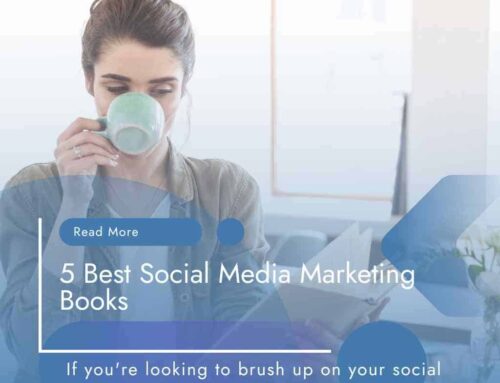If your target audience is mainly B2B then LinkedIn is obviously an important part of your social media strategy.
In this post I will share with you 5 valuable tips on keeping your LinkedIn profile up to date, fresh and relevant, helping you increase your credibility and presence.
TIP 1: LinkedIn Background Image
Did you know you can add a background image to your LinkedIn profile?
Well yes you can, and I recommend using this opportunity by adding a relevant image that is consistent with your brand (I always stress that your brand should be consistent online, from your website to all your social media profiles).
The dimensions for this image should be 1400 x 425 pixels and I recommend using the free image software Canva to create this image.
TIP 2: Your Profile Photo
First impressions do count!
This is the first thing potential clients or employers are going to see when they come across your profile on LinkedIn. Therefore, make sure this is a professional image that sends out the right message, ideally this should be a professionally taken head shot of you smiling and certainly not a picture of you with drink in hand down the local on a Saturday night!
TIP 3: Get that Headline right!
Your headline is right up there with your profile picture for importance. When somebody carries out a search in LinkedIn one of the very first things they will see and read is your headline.

These used to just be a short sentence describing your role or business but now many are being a bit more creative with what they write, attempting to stand out from the crowd. Try and create a headline that describes how you solve potential clients problems, always a good way to attract people`s attention.
TIP 4: Have you read your Summary lately?
Your Summary is an important part of your profile and the perfect opportunity to tell people who you are and what you do. As LinkedIn profiles can be indexed by Google it is also the perfect place to add in some of your most valuable keywords (keeping it natural of course and not just stuffing keywords in for the sake of it!)
Always revisit your summary and make sure you keep it up to date and relevant.
Also make the most of the option of adding a couple of images or videos. I have added 2 testimonial videos to my summary. Hopefully this will attract more views and people have the option of reading about me (good night-time reading if you cannot sleep!) or watching the video clips.
Describe your passions, tell people your goals and aspirations, what is your vision?
TIP 5: What`s your unique URL?
When you first create your LinkedIn profile you are given a default URL that is not exactly user friendly, marketing friendly or even SEO friendly. For example, I think mine was something like https://uk.linkedin.com/in/martin-reynolds-48995515464633 but I quickly changed it to https://uk.linkedin.com/in/martinreynoldssocialmedia
Drop the numbers and grab your unique URL as soon as you can, especially if you have a common name such as John Smith as the chances are that will already have been taken!
You are able to change it so try different variations to see if they are available, try industry related keywords just as I have with mine. Great for SEO!
Bonus TIP: Be active and engage!
The key to LinkedIn success is to be active on there, it is no good just having a profile, what`s the point of having a Porsche and leaving it on the driveway?
Be active, visit your profile every day, check the activity, your notifications, new contact requests, etc. Join industry relevant Groups and post in there or join in on conversations. Don`t hide away in the cupboard and get yourself out there!
I hope this helps?
If you have any questions please feel free to get in touch as I will be happy to help.
Until next time
Martin