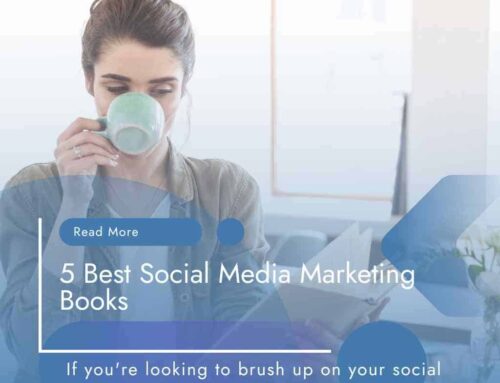Yes Spring is here although it still seems like Winter!
So why not take this opportunity as we head into the second quarter of 2013 and do a bit of Spring cleaning with your social media? What do I mean?
Well here`s a few ideas for you to get your teeth into…
Check your descriptions
These often get overlooked once written but now is as good a time as any to go back and refresh your profiles, update them or even add a bit more text.
Be honest, when was the last time you looked at your `About Us` sections on your Facebook page or Twitter profile? And is your LinkedIn profile up to date?
If like me you may just be shocked at how out of date these sections are!
Just read through them, check that all the web links are working and up to date and look out for any references to 2012 and either remove them or update them.
 Check for layout updates
Check for layout updates
Facebook are making major changes to their Timelines again but also check Google+, YouTube and Pinterest as these have all made significant changes this year to their layouts.
Google+ now allows you to update your cover image to a far bigger photo, I personally do not like it and think it is too big but have a look and see how you can change it.
Pinterest have now added analytics to their platform and also make sure that you have upgraded to their business account.
Empty profiles
Check to see if you have left any accounts or profiles empty or looking bare. You may just have tried Google+ or Pinterest and decided not to bother with it. Have a look and either update it or delete it, whatever you do don`t leave it empty.
I would also check your LinkedIn profile if you have one, (if you haven`t why not??) as this often gets overlooked and you can add so much information to it. If you haven`t asked for recommendations on there from clients then make sure you do and ask them for permission to use elsewhere, a great source of testimonials to use on your website and other social media profiles.
Check your Share buttons
Have a look at the Share buttons on your site and your Blog. If they don`t appear to be attracting many shares then consider moving them to a more prominent spot on your site.
If you use WordPress for your blog then check out a great new plug-in that enables readers to send your article to their Kindle to read later, I`ve just added it to this blog and think it is a great little feature.
Check your images
Go through your profiles and check your images to see if they are still relevant and up to date. With social media becoming far more visual images are very important now. Check your `boards` on Pinterest and remove any out of date images. Check the links and descriptions on every image.
The same with your Facebook images, go through them and check the descriptions, add links to the descriptions that go to a relevant page on your site. If you don`t have a description for each image then go and sit on the naughty step!
If you find you have numerous images relating to a similar subject, product or service then create an album on Facebook or a new board on Pinterest…and don`t forget that description for the album or board!!
So while the weather is still awful take the opportunity to get Spring cleaning today and I don`t expect to see any dust on your profiles!
Until next time
Martin