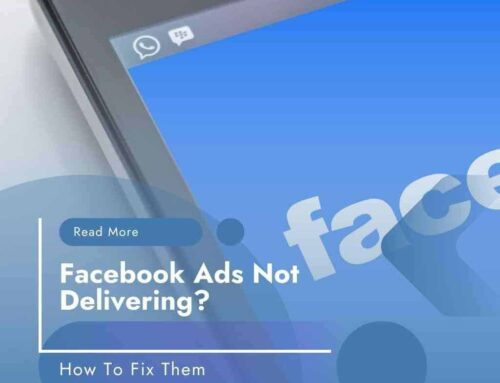Changes being made to Facebook Pages
Have you got the new layout yet? If you haven`t, don`t panic as you will be getting one soon!
Do you like it?
If you are wondering “what the hell is he going on about this time?”…let me explain.
Facebook have been rolling out a new style Facebook Timeline (yes, more changes!) to business pages, this a streamlined version of what you have been used to and is designed to be more consistent on mobile too. Facebook have stated that the new design is to enable users to find information easily and to help Page admins (you and I) find the tools we use most, whether you will agree is another matter as I have heard mixed opinions of the new layout so far!
Me, personally I am warming to it and have discovered 3 main things to consider, but first let me run through the main changes to your Facebook Page.
A quick overview of the changes
-
- Single column format for Posts – You will now find that your Timeline is on the right hand side of the page and this has eradicated the need to look from left to right through your posts as before.
- All your business info is on the left – The left-hand column is now full with all of your business info, which include: the number of likes, reviews, map, website address, apps, contact info, friends who like your page, opening hours, photos, videos and your About section.
- Simple access to your Admin – With your old layout there was an admin panel at the top which I personally found quite annoying, with your new layout you have an admin navigation (similar to many website menus) that include your Page, Activity, Facebook Insights, Settings, Build your Audience and a Help tab. This navigation bar will always be visible to you.
- This Week – At the top right hand side, next to your cover photo you will see a what`s happening this week box, this will give you a quick overview on some useful info about your page, including: the number of Ads you have running, number of Page likes and your post reach for that week. It will also tell you of the number of unread messages and notifications too.
- Hidden Tabs – The one feature that I personally like is that your tabs are no longer just located (and hidden) below your cover photo, they are now easily accessed in the left-hand panel and also accessable via a `More` drop-down under your new Cover Photo.
- Manage Sections – Much like your LinkedIn page, with the new Facebook layout you can re-arrange the order of your info in the left-hand panel, all apart from the `People` and `About` section. So if your `Reviews` are more important to you than the number of `Likes` you can now rearrange how they appear.
3 key things to consider about the new Facebook Page
- Change your Cover Photo – The dimensions are still the same, your profile image is still the same, however I have noticed because of the new layout some of the text or info in your current cover photo may nut be fully visible with the new layout. Why? This is because your Page Title and Category will now appear next to your profile image and at the foot of your cover photo. tweet this & let your friends & colleagues know! Here`s a really useful link to a template for the new Cover photo dimensions.
- Rearrange your Apps – Your Apps (or bespoke tabs) can now be accessed in 2 places as I mentioned earlier, on the left-hand side or from the `More` drop-down under your Cover Photo. You can now rearrange these so your most important apps appear at the top. Fortunately, the App image size has not changed and is still set at 111px by 74px.
- Change your Category – The category always played a part in helping your Page get found before, but now it is even more important as it is far more prominent in the new layout. The category you select will appear at the bottom of your cover photo and directly below your Page title. I suggest going through the categories offered by Facebook to see if there is one that reflects your Page, brand and business better. To do this you need to:
- Go to `Settings` in the top navigation bar
- Select `Page Info` from the left-hand panel
- Choose `Category` from the list of options
- Click on `Edit` and choose a new category
Ok, I hoped that has helped?
Now it`s your turn, let me know if you have the new layout, do you like it? What is wrong with it?
It would be great to hear your thoughts.
Until next time
Martin