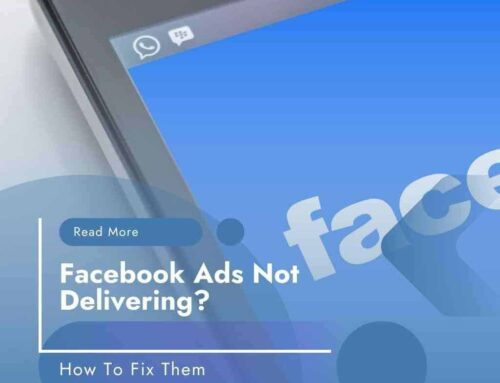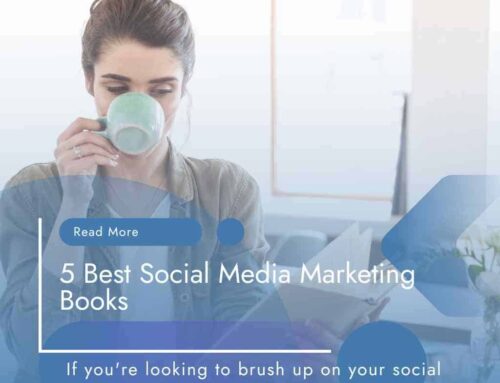When Facebook Guests are NOT welcome!
Just lately trying to navigate the maze of unwanted Facebook Guest Messenger scams has been never ending! Are you getting these too?
Fear not, I think I’ve found the answer.
Among the most insidious challenges faced by users today are the unwanted Facebook Guest Messenger scams. I’m sure you’ve seen them and maybe even fell victim to them. They are usually from a Guest 1234 (numbers vary) or a Facebook User with no profile avatar, and warn you that your Facebook page is going to be deleted due to infringements on Meta’s trademark rights.
These scams, often cleverly, or not so cleverly, disguised and targeting unsuspecting users, have become a growing concern over the last 12-18 months.
In this blog post, I hope to show you a simple and quick solution to nip these messages in the bud!

Tell-tale Signs The Messages Are Not Real
There are some tell-tale signs that these messages are not genuine.
Things to bear in mind include:
- Meta would not send messages like this via Messenger
- Meta would not send messages as ‘Facebook User’ or ‘Guest 1234’
- Meta would not send messages with no profile picture or avatar
- Looking at the example above, look at the link. Does it look like a genuine link to Meta? No!
- Check the spelling and grammar
These are normally very good signs this is a fake message.
Whatever you do, DO NOT click on the link in these messages.

The Quick Fix
For anyone getting hit with the new “Guest XXXX” message scams, here’s some advice on how to stop the bogus messages, all which were being sent via a guest login to a chat plugin that you are probably not using anywhere, or even aware of.
Even though you are not using the plugin, it is enabled, so it’s necessary to turn off guest logins.
If you have recently started receiving a flood of messages from Guest 1234 (numbers vary) stating that your page will be permanently shut down due to a trademark infringement, please try adjusting the following settings to stop it happening:

1. Go to Meta Business Suite (on desktop/laptop)
2. Go to Inbox
3. Go to Settings (the small COG image on the top right)
4. Go to “Chat Plugin”
5: Scroll down to ‘Customize your Chat Plugin
6: Turn off Guest Chat
7. Select PUBLISH at the bottom right of the page

It’s necessary to do this for each business page you have on Facebook. And if you do not have a domain configured under the chat plugin, you will have to enter one in order to turn off the guest login.
Any problems, please get in touch. I will be happy to help.