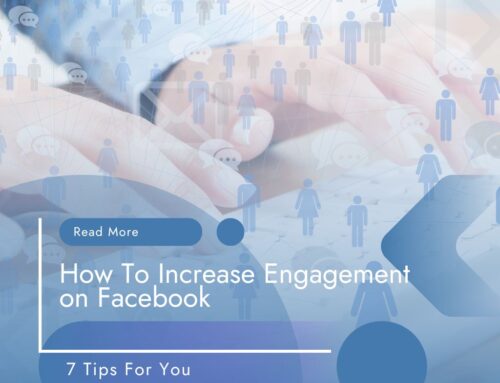Table of Contents
- Facebook Ads Not Delivering? How To Fix Them
- “When I see the status that my Facebook ads not delivering, what does it really mean?”
- Your ads cannot be displayed because the post they’re attached to isn’t available yet
- The Solution
- Your Facebook ad has not been approved yet
- The Solution
- Your ad has been rejected
- The Solution
- You’ve exceeded your budget for today
- The Solution
- You’re bidding too low
- The Solution
- You’re not seeing any results from your ads
- The Solution
- Your auctions have high similarity
- The Solution
- Did you choose a very specific group of people?
- The Solution
- You’re not seeing any conversions from your ad campaigns
- The Solution
- You’re experiencing some kind of scheduling problem
- The Solution
- Facebook Ads FAQs
“When I see the status that my Facebook ads not delivering, what does it really mean?”
“Facebook ads aren’t working” basically refers to the fact that no active ads were delivered to your targeted audience which you specified when creating your ads campaign. Consequently, none of them generated any impressions. This can happen to any ad campaign, whether it’s new or an old one.
If you want to see whether your ads are working or not, go to Ad Manager and click on the Delivery tab.
There are many different reasons why an app might not be able to deliver content. If an error occurs during the sending of the advertisement, the status will be “Update Required”.
For whatever reason, there is usually an easy fix. In most cases, this means just waiting for a few minutes before trying again.
The next time you run an ad campaign, make sure you check the delivery status first. It’s important to know if your ads are being sent out successfully so you can adjust your strategy accordingly.
“What are the most obvious reasons why my Facebook Ads are not delivering?”
So let`s have a look at the most common reasons why your Facebook Ads are not delivering.

Your ads cannot be displayed because the post they’re attached to isn’t available yet
If the post associated to your Facebook ad isn’t available here are some possible common causes for this based on my experience:
- The post has possibly been deleted
- You no longer have access to that Facebook post
- You may be using content that isn’t allowed in a Facebook ad
- The ad may contain an expired offer or event
- The product you’re trying to promote cannot be located because its product ID is either missing or its product set has been removed from the store
- The post has been previously published by the original author. Therefore you cannot promote someone else’s shared post. Only the person who originally posted it can do so
The Solution
To solve this problem, I recommend you either change the content or set up new permissions.
Depending on the reason for this, your options are:
- Choose a different Facebook post
- Create a brand new offer for an existing product and add it to another Facebook ads campaign
- I strongly recommend you ask for permission from the Facebook page admin or editor
- Check your inventory to see if the product, or products, you want to promote is/are available
- Once you’ve made those changes, turn the ad set back to “active.” If it works, the “update required” status won’t appear anymore.
Bingo!
Your Facebook ad has not been approved yet
Did you know that Facebook’s team checks every advertisement before it goes live?
They use an automated system for most advertisements but they also conduct a manual review for some of them.
According to Facebook’s (or Meta) Business Help Center, most ads are approved within 24 hours, but sometimes it might be up to 72 hours. It could even be longer than 72 hours for certain types of ads.
One thing to bear in mid is that during holidays, when most brands run their marketing activities, it may take longer for them to be approved.
The Solution
To avoid running into this issue, plan and schedule your ad campaigns in advanced. Select a starting and ending time for the ad campaign. You get a couple extra days if your ad requires manual approval from Facebook’s team.
Some ad changes may cause an additional review process.
- The Ad creative (text, image, video, or links)
- Audience targeting
- Making improvements
- Billing event
Don’t change anything about your ad copy until it has been approved (or rejected), because if you edit them before approval, then you’ll have to go through the whole approval process from scratch.
Your ad has been rejected
Any Facebook Ads that don’t comply with their advertising policies will be most likely be rejected (take my word for that! I`m speaking from experience here) and won’t reach their intended audience.
If this happens, you’ll receive an email telling you why the advertisement was rejected. You can view your advertisement’s status in the Ads Manager.
There are many reasons for which Facebook may reject an ad campaign. Some of these include:
- Grammatical errors
- Discrimination
- Unlawful products or services
- Adult content, adult toys, or adult services
- Alcohol and drug- related items
- Weapons and explosives
- Profanity
- Third-party infringement
The Solution
So, what are your options?
Well, for starters you can either change your ads or submit an appeal.
Now, if Facebook tells you that they disapproved your ad because of the content of the text, then simply go back and edit the text so that it doesn’t contain anything that you think may have got the ad kicked out. Then simply save the ad and resubmit it. Hopefully, Facebook will now approve it.
However, if you think that Facebook have made a mistake by rejecting your ads and you want to appeal against their decision, you can actually file an appeal in Account Quality.
Although a quick word of warning. You may want to check out your landing page for your ads before submitting them. Make sure your ads page has a clear call to action (CTA) button, and that it matches the one in the advert. Also, I strongly recommend that you make sure it doesn’t contain any misleading headlines. This is very important!
You may also want to choose an appropriate category for your ads if they fall into specific categories, such as jobs or social issues.
You’ve exceeded your budget for today
If you exceed your daily budget, Facebook stops showing your ads. It`s as simple as that.
The Solution
- To fix this problem, I recommend that you change, reset, or remove your limit.
- Go to your Ads Manager > Settings > Billing and Payments Methods
- Look to the right of the page, you’ll see the Account Spending Limits section, this is where you can view your current spending limits.Now, if you change your ad limit settings, your ad deliveries should resume.
You’re bidding too low
Ok, so you have set Facebook’s ad targeting options so that they show your ads to people who match certain criteria.
Now, you need to remember that if you’re too strict with how much you spend on advertising, Facebook will actually decrease your ad’s reach to audiences that are so small that their algorithm cannot collect any meaningful data from them.
An example could be, lets say you want to spend £2 per day on Facebook advertising, then Facebook’s algorithm will not be able to tell whether your ad campaigns are successful, so they will no longer show any of them.
If you set £50 as your daily ad budget, and if you set £2 as your maximum bidding price, then the algorithm may not be able to reach your intended target audience. Now, if no one sees your ad, then the mighty Facebook algorithm will not show your ads. Makes sense?
Don`t you just love the Facebook algorithm?
The Solution
So, to get the most out of your ad spend, I recommend that you set your bids and budgets high enough so that the algorithm has plenty of opportunities to optimise them for you.
Try setting a lifetime limit instead of a daily limit. By using this approach, Facebook will use your advertising spend as efficiently as possible and spread them out over the entire duration of the ad run.
How kind of Facebook!
Start out by using automatic bidding because it’s easy to use and has good conversions. It ensures that your bid prices never get too low. You can adjust them later if they’re not working out for you.
You’re not seeing any results from your ads
It simply makes sense that Facebook will always attempt to show interesting and relevant ads to its users. Now, if advertisers don’t offer relevant and interesting ad copy, Facebook simply won’t show their ads as often as someone who does offer relevant and interesting ad copy.
Facebook’s ad relevancy diagnostic includes:
- Quality score: How well your ad performs compared to others competing for similar audiences.
- Engagement rates: How your ads’ expected engagement rates compare to others’.
- Conversion Ranking: How your advertisement’s estimated clickthrough rate compares to advertisements with the same clickthrough goal.
The Solution
One way to solve this is to come up with improved ads which has more appealing imagery, video and messaging. I also recommend you try to improve the post-click experience by fine-tuning your landing pages and target a high-intent audience.
According to Facebook, moving a page from below average to average is more effective than moving from average to above average, but not by much. You should focus first on fixing low rankings.
Check out my guide on How To Increase Engagement On Facebook
Your auctions have high similarity
When you advertise on Facebook, your advertisements will be competing against others for attention from people who fit into a certain demographic. However, if you have multiple ads targeting similar audiences, you might start to compete against each other, which could hurt your ad’s performance.
If several of your ads have very similar targeting settings, Facebook will try to prevent them from competing against each other during the bid stage. Ads that have the most value will be selected for placement. Ads that have lesser value will be paused, reducing costs and maximising the usage of your budget.
While this is a fantastic preventive measure, it can sometimes lead to your ads not performing well or even failing to deliver at all.
The Solution
You can use Facebook’s Audience Overlapping tool to fix this problem.
- Click Ads Manager and then click the Audiences tab.
- Click Show Audience Overlap from the audience dropdown menu.
- Here, you’ll find a chart showing the percentage of ads that aren’t being delivered because they’re overlapping with another ad.
If the percentage of undelivered ads is high, you can choose from two options:
- Delete ads that target the same audiences but are not performing well.
- Combining similar audience groups together into one campaign
Did you choose a very specific group of people?
Ok, one of the things I absolutely love about advertising on Facebook is the fact that you can narrow down the kind of people who should see your ad by targeting them based on their demographics.
A big word of warning here! If you restrict your ad targeting to a very specific group of people, Facebook may (I want to stress MAY) stop serving your adverts to them.
To get approved for Facebook ads, you need at least 1,000 people who fit into your target market. If your target audience doesn’t include enough potential customers, or if your customer list isn’t large enough, your ad may not reach them.
The Solution
To solve this problem, you need to expand your target market. There are several ways to achieve that.
- Add more activities and/or interests
- Change your geographic location settings
- Increase your user base by adding new people to your contact list.
- Before launching retargeting campaigns, allow Facebook pixel to collect more data.
- You can use lookalike audiences to help Facebook target people who are similar to your current fans.
You’re not seeing any conversions from your ad campaigns
So, you tell Facebook exactly which actions you’d like your targeted audience to perform when they visit your landing page. This allows Facebook to target your audience even better.
For example, if you decide to target ads at people who want to buy baby products, then you might want to focus on optimising your ads for young mothers or young parents.
What you`re doing is you’re basically telling Facebook that you want to show them an ad that targets people who are likely to be interested in your baby product because they’ve already shown interest in similar things.
Facebook analyses user value signal to help decide which audiences are most likely to be interested in your ad.
To get the best results from your ads, you must select the right optimisation goals.
Optimising your ads so they perform well is not necessarily a bad idea, but it can be bad because if your ads don’t perform well, you won’t be able to gather enough information to convince Facebook that your audience wants to view your ad.
If Facebook doesn’t know whether people would be interested in an advertisement, it might not deliver the advertisement at all.
The Solution
To solve this problem, update your goals for optimisation. Try switching from one type of purchase to another (like adding something to your shopping cart instead of making a purchase).
You can either optimise for conversion or click throughs. With this method, Facebook will be able to track whether people click on your ad, but they’ll also be able to determine which people would like to see your ad based on who clicks on it. It then optimises the ad’s placement so that it reaches your target audience.
Once you start seeing consistent conversations, you can switch your focus back to conversion goals.
To change an existing campaign’s optimisation objective from impressions to clicks, navigate to the Campaigns tab, select the campaign you want to modify, then choose Link Clicks as the desired optimisation objective.
You’re experiencing some kind of scheduling problem
The beauty of a Facebook Ads campaign is that you can choose when your ad appears by setting an exact start date and end date for your campaign.
But, if you have one (or multiple) of the following scheduling problems, your ads may not be delivered.
- Your campaigns, ad sets, or ads are paused (yes, I`ve done that and not realised!)
- You’ve scheduled your campaign for a future time
- The deadline has already passed
The Solution
It`s very easy and straightforward to solve this problem, you need to change your schedule.
- If your end date hasn’t yet been reached, change it.
- If your campaign has been paused, start it again.
- If you’re setting up an ad group for a future date, you can change the starting and ending dates.