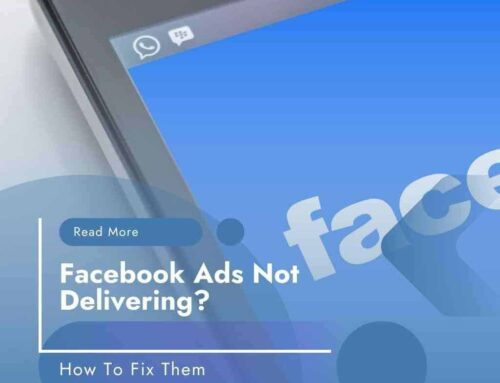Facebook Hashtags
I`m more familiar with Hash Browns than I am with Hashtags but just recently followed the lead of Twitter, LinkedIn and Google+ by allowing the option of adding #hashtags to your posts.
“So why would I want to use Hashtags?” I hear you ask…
Basically it is a great way of bringing together conversations about specific topics, this could be sporting events, celebrities or more importantly to you or I, conversations about your industry. It is a great way to monitor discussions based around particular subjects, for example I would use the hashtag for Social Media like #socialmedia and in this way I can see a whole heap of conversations going on around my industry that I can listen to or get involved in.
Information on Hashtags
- When you click on a hashtag you will be redirected to its particular feed that is all about that specific subject
- Each Facebook hashtag has its own unique URL
- Search for a specific hashtag or subject within your Facebook search bar, for example #socialmedia, and you will get a list of conversations about that particular subject
- You can then write a post or status from that hashtag feed
My Hashtag Tips
Marketers (or Geeks like me) are already harnessing and making the most of the new Facebook Hashtag feature and are coming up with some powerful ways to use these. Here are my tips on how to use them to your advantage.
- Start using #hashtags in your public Facebook posts, these can be used on both your personal Timeline and on your business page. Use them strategically placing hashtags in front of those important keywords for your industry
- Don`t go overboard though and start tagging nearly every word! Keep it to 2 words or phrases at the maximum as you still want your post to be readable!
- Even when using your mobile still get in the habit of using the hashtag, although the #hashtag doesn`t work on most mobiles yet they do still work when your post is viewed by others on a desktop or laptop
- Make the most of that unique URL for any hashtags you create or join in the conversation, use that URL to drive more traffic to the conversation from other sites such as Twitter
- Use #hashtags to create a conversation with a group relevant to your industry, business or geographical area
- Think seriously about your target market and your industry. Think about the types of hashtags that you currently use on the likes of Twitter or Google+
- Remember to join words to create a hashtag for that market, for example instead of doing #social #media make it into #SocialMedia but again don`t go overboard and create a hashtag with 3 or 4 words as this looks awful and is hard to read
- Make sure you use a capital letter when joining the words to make it more readable too
Hashtag Privacy
A recent conversation I had on Facebook regarding this sparked me to write this blog as privacy on Facebook is always a major concern for many.
So here are my views on how you can control exactly who sees your Facebook posts with hashtags.
- If you publish a post on your Facebook profile to your friends only and you have added a hashtag then the #hashtag will be clickable and will open up to display all other posts containing that specific hashtag
- But saying that…only friends can see `friends-only` post that appears in a hashtag search
- Quite simply Public posts with a hashtag or without are public
- Private posts (set to `friends-only`) again with or without a hashtag are private and viewable to your friends only
- Using a hashtag within a private group on Facebook when clicked will open up to show public posts based on that particular tag but all posts from the group itself will remain private and only visible to those group members
I know all of this may sound completely alien to some of you but keep trying it as in my opinion the #hashtag feature can be very powerful for your business. Remember it is all about engagement, being helpful and building up that trust and relationship with potential customers. Using the hashtag can help you find conversations where you can listen and join in. It can help you create a conversation around a subject that you are very knowledgeable about and you are able to put yourself across as an authority or expert within your industry., instantly building up that trust.
Until next time
Martin