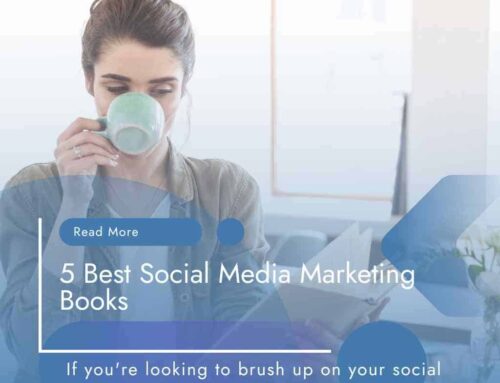One of the biggest issues that many of us have is finding good quality content to post that is relevant to our audience, you`re not alone…we have that problem too!
So, how do you find that amazing content to use across your social media channels?
In this article I will show you some of the tools we use (some free, some paid for) that help to save us time and heartache on a daily basis.
Finding great content for social media
First of all, you need to know and find your target audience. If you are spreading the word to a broad audience you are doing exactly that…just spreading the word! You need to define your audience and create content that is relevant, of interest and helpful to your audience.
Once you have pinned down your target audience you then need to find that content. These are the tools we use every single day for our clients and ourselves…
(For the purpose of this article we are going to use a restaurant as an example)
Number 1: Google Alerts
Yes, Google itself will help deliver relevant and the latest news and content direct to your Inbox via Google Alerts and the best bit is…it`s absolutely FREE!
It is easy and quick to set up by adding your keyword, you can add as many as you want.
TIP: Add your brand or name to use Google Alerts to monitor your reputation and brand online

By adding your specific keyword this will now deliver a preview of recent articles on Google based around that keyword, in our example `food`

By clicking on Create Alert you can now select the criteria from the dropdown menus to choose what, how and when you receive this content in to your Inbox.

And that`s it!
How long did that take? A couple of minutes and now you can have fresh and relevant content delivered to your Inbox every single day. You can use this as content to share to your audience, pick out stats and facts from the results or even use as inspiration to write your own Blog post and deliver to your followers.
Number 2: Feedly
Feedly can be used on the free version but it also has a paid for version. We actually pay for the upgraded version as it allows us to deliver results direct in to our social media management software that we use.

Feedly works much the same way as Google Alerts in that you add keywords to find articles and content around that specific keyword. As you can see from our screenshot below, based on Indian Food it has delivered 485 results offering articles, menus, recipes, etc that would all be useful to our client who owns an Indian Restaurant.

Feedly also offers You Might Also Like to help you find other content.
They also offer further options such as a mobile app and browser add-ons to help you find and save content quickly and easily. We use this tool every single day as well as Google Alerts.
Number 3: My News Now
Another free tool that we use is My News Now. This tool delivers the latest news articles from around the world based on the search terms that you suggest. For example, here is their home page before you add your keywords…

Now by adding your keywords in to the search bar (see below) you will see the results delivered displays 2 key factors:
- The time they were posted – this is important as it allows you to stay current and up to date
- The country of origin – if you are looking for local news or content this will help you at a glance focus on items that are from your country

These are the top 3 tools we use, and as you can see they can all be used for free.
There are many other tools out there and other sources of information. For example, I would look to use the following to find relevant content:
- YouTube – ideal for finding videos based around your industry
- Pinterest – Always handy for finding images and videos
- Local newspaper websites – If you are focusing on a local audience, what better way than to share local and up-to-date content?
- BuzzSumo – A paid for platform that is not cheap, but nonetheless a very good tool
- Digg – A great platform for finding relevant content, free to use
- SmartBrief – A free to use platform helping you find newsletters based around specific keywords
- Pocket – Helps you find news that you can save to read later, anything from articles to videos
- Goodreads – Is a great tool to find quotes. Sometime you need something other than news items and quotes always create engagement on social media. So check this out!
But we love this one for your Blog writing!
If you use Google Docs in Google Drive then you`ll love this too!
When writing a Blog post thorough research is essential for producing content that offers value, industry related information, inspiration but is also accurate. A poorly researched blog post could result in a weak piece of content that will increase your bounce rate but it will also seriously harm your credibility as an authority in your industry.
Google Drive’s useful Explore Tool is a brilliant resource to help you create amazing content that provides value to your readers.
If you’re using Google Docs in your Drive
- Create a new document
- Click on Tools in the menu bar
- Choose Explore
- Add your keyword in the search bar from the pop-up box on the right hand side of your screen.
This allows you to carry out searches without the need to navigate away from your window, saving you valuable time and making it easier to cite your sources as you work.
How good is that?
Ok, I think that`s enough for you to be getting on with, I expect to see some amazing content from you all very soon!
As usual, if you have any questions please feel free to email me or why not join our closed Facebook Group where you can ask any questions you want to the community and find some great tips, advice and useful links.
Speak soon
Martin